Building an AI Agent for X/Twitter: Automate Your Content Strategy with AI

[Vietnamese Below]
In our previous blog: AI Agents & Personal Branding: How to Build Your Digital Presence with AI, we explored how AI agents can revolutionize personal branding by automating engagement, optimizing content, and scaling audience interaction. Now, let's take a step further and dive into the technical side—building an AI agent for Twitter that can automatically post, interact, and grow your digital presence.
Why Build an AI Agent for X/Twitter?
Twitter is a powerful platform for building thought leadership, engaging with the community, and staying ahead of industry trends. However, managing a Twitter account effectively requires consistent content creation, timely engagement, and strategic posting. This is where an AI-powered agent can help by:
- Automating Tweets: Schedule and post AI-generated content aligned with your niche.
- Engaging with Followers: Reply to mentions, like relevant tweets, and interact with trending discussions.
- Analyzing Performance: Use AI insights to optimize posting times, content style, and engagement strategies.
- Interacting with the Community: AI can like, comment, and retweet relevant posts to increase visibility.
- Finding and Amplifying Trending Content: AI can analyze viral trends and retweet or quote trending topics to stay relevant.

Tools and Technologies
To build a Twitter AI agent, we'll use:
- LangChain for structuring AI workflows and managing conversation logic.
- OpenAI API to generate high-quality tweets and responses.
- TypeScript for strong typing and better maintainability.
- Twitter API to automate posting and engagement.
Step-by-Step Guide to Building Your AI X/Twitter Agent
1. Setting Up Your Twitter Developer Account
Before coding, you'll need API access from Twitter. Follow these steps:
- Apply for a Twitter Developer account and get API credentials.
- Create a new project and get access to the Twitter API keys.
- Configure API permissions for reading and writing tweets.
2. Installing Dependencies
Start by setting up a Node.js project with TypeScript and installing required packages:
mkdir twitter-ai-agent
cd twitter-ai-agent
npm init -y
npm install langchain openai twitter-api-v2 dotenv
npm install --save-dev typescript @types/nodeInitial project & install packages
Create a .env file to store your API keys securely:
TWITTER_API_KEY=your_api_key
TWITTER_API_SECRET=your_api_secret
OPENAI_API_KEY=your_openai_keyConfig application environments
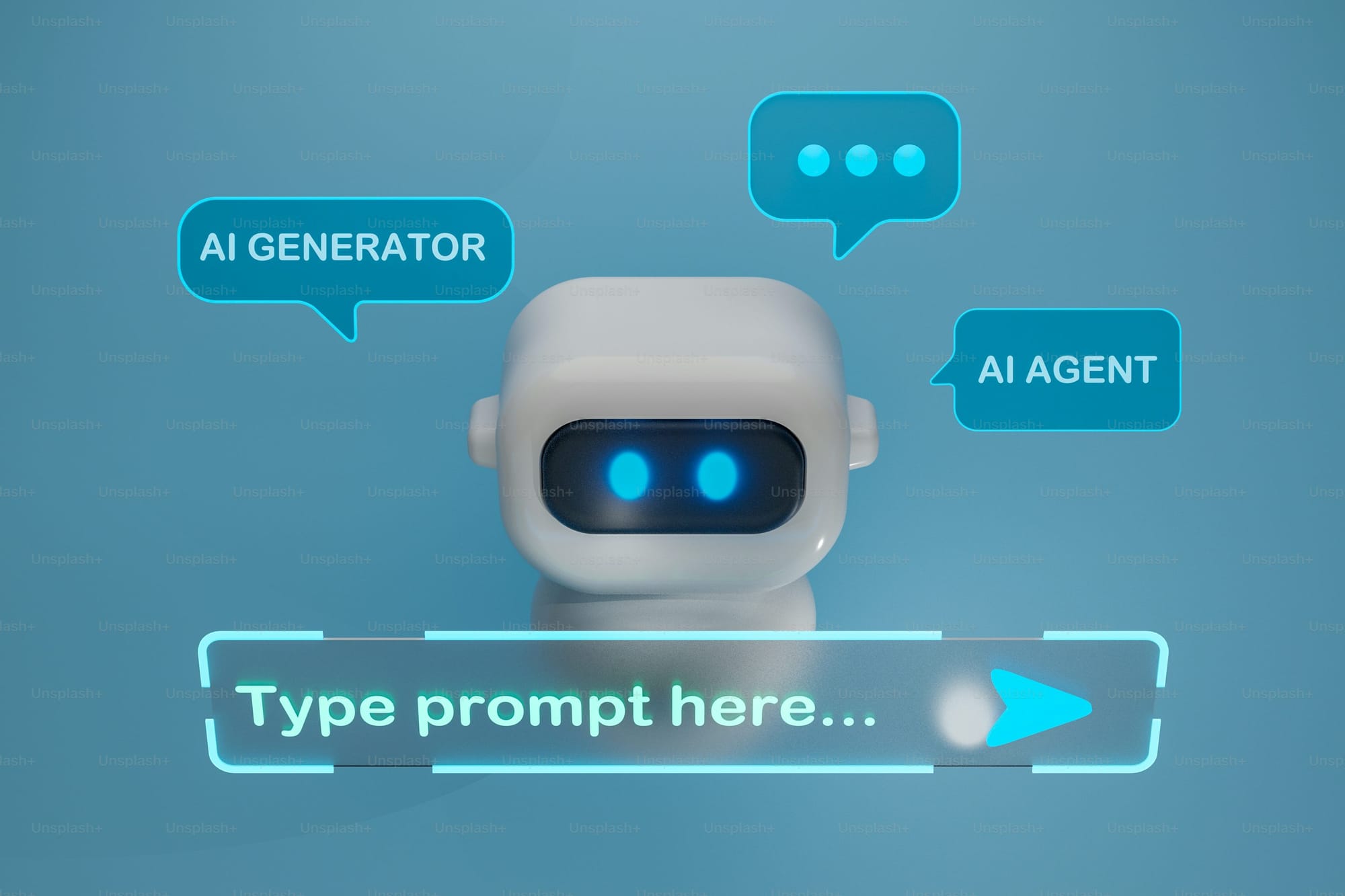
3. Generating AI-Powered Tweets
Using OpenAI’s GPT, we can create engaging tweets automatically. Here’s how:
import { Configuration, OpenAIApi } from 'openai';
import dotenv from 'dotenv';
dotenv.config();
const openai = new OpenAIApi(new Configuration({ apiKey: process.env.OPENAI_API_KEY }));
async function generateTweet(topic: string) {
const response = await openai.createCompletion({
model: 'gpt-4o',
prompt: `Write an engaging tweet about ${topic} in a casual and informative tone.`,
max_tokens: 280,
});
return response.data.choices[0].text;
}
(async () => {
console.log(await generateTweet('AI in social media branding'));
})();4. Automating Tweet Posting
Integrate Twitter API to post tweets automatically:
import { TwitterApi } from 'twitter-api-v2';
dotenv.config();
const client = new TwitterApi({
appKey: process.env.TWITTER_API_KEY,
appSecret: process.env.TWITTER_API_SECRET,
accessToken: process.env.TWITTER_ACCESS_TOKEN,
accessSecret: process.env.TWITTER_ACCESS_SECRET,
});
async function postTweet(content: string) {
await client.v2.tweet(content);
console.log('Tweet posted:', content);
}
(async () => {
const tweet = await generateTweet('Latest trends in AI');
await postTweet(tweet);
})();Enhancing Your AI Agent
- Engagement Automation: Set up the bot to reply to mentions and interact with followers.
- Content Scheduling: Use cron jobs to automate daily tweet posting.
- Data Analytics: Track engagement and optimize the AI-generated content over time.
- Trending Content Discovery: AI can scan Twitter for trending topics and automatically retweet or quote relevant posts.

Final Thoughts
By integrating AI with Twitter automation, you can maintain an active social presence without spending hours managing posts and replies manually. As AI technology continues to evolve, AI agents will play an even bigger role in content creation and digital branding.
At Nedy, we are continuously exploring AI-powered solutions in this space. Stay tuned for updates on our AI developments!
Have you tried building an AI-powered Twitter bot? Share your experiences and insights in the comments below!
[Tiếng Việt]
Xây dựng AI Agent cho Twitter/X
AI agents có thể giúp cá nhân hóa thương hiệu bằng cách tự động hóa đăng bài, tương tác với cộng đồng và phân tích dữ liệu. Twitter là nền tảng quan trọng để xây dựng thương hiệu số, nhưng quản lý tài khoản hiệu quả đòi hỏi nhiều thời gian và công sức. AI agent có thể hỗ trợ bằng cách:
- Tự động đăng bài: Lên lịch và đăng nội dung do AI tạo.
- Tương tác với người theo dõi: Trả lời bình luận, thích và retweet bài viết.
- Phân tích hiệu suất: Đo lường tương tác và tối ưu nội dung.
- Tìm kiếm nội dung xu hướng: Phát hiện và khuếch đại bài viết hot.
Công nghệ sử dụng bao gồm LangChain (quản lý logic hội thoại), OpenAI API (tạo nội dung), TypeScript (viết code tối ưu) và Twitter API (tự động hóa đăng bài).
Quy trình thực hiện gồm: đăng ký tài khoản Twitter Developer, cài đặt môi trường, sử dụng OpenAI để tạo tweet và tích hợp Twitter API để tự động đăng bài. Nâng cấp AI agent bằng cách thêm tính năng phản hồi tự động, lên lịch đăng bài và phân tích dữ liệu.
AI agent giúp tiết kiệm thời gian, tối ưu hóa chiến lược nội dung và duy trì sự hiện diện số hiệu quả. Nedy đang nghiên cứu các giải pháp AI tiên tiến để hỗ trợ trong lĩnh vực này. 🚀





